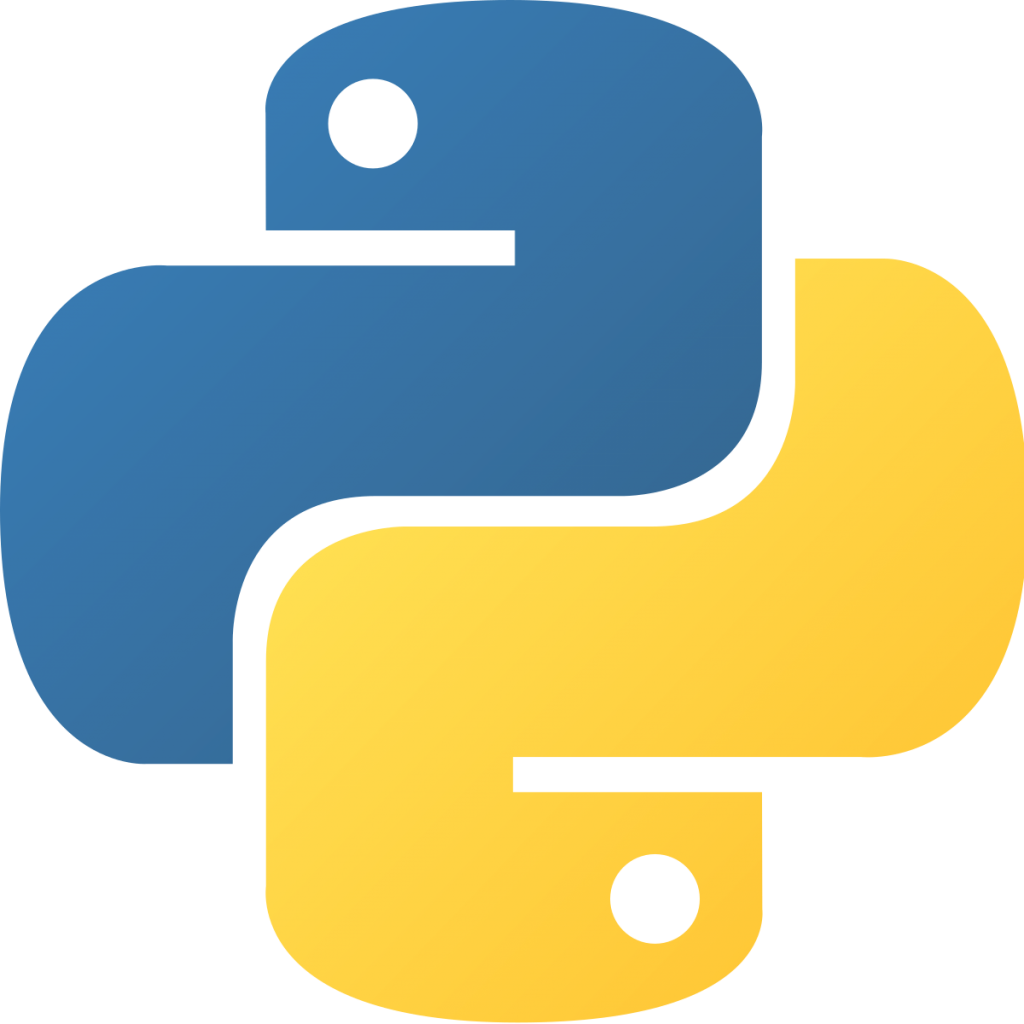How to install Python (programming language)
What is python?
Python is one of the most used and loved programming languages in the world (Survey to 50 000 programmers by Stack Overflow). This is not a coincidence… Python is an easy-to-learn programming language, very flexible (permite type hints) and it is multi-paradigm. This is, a language that allows different ways of programming, object oriented, functional, imperative, etc…
Also, the most important of all, the Python syntax, data structures (lists, dictionaries, sets, collections, etc…) native and sugar syntax as list comprehensions, makes developing a complex task just a couple of lines of code. This makes the programmer very productive.
All of the above, Python has a great community behind, This is very important, since a large community makes for a large number of bookstores like Numpy, Pandas, Tensorflow, etc… that make the programmer's task easier.
Personal experience
My first programming language was Python, and I would definitely recommend it to any beginner or someone advanced. Since today, after 4 years (even having learned other languages like Java, R, Dart, C#, Kotlin) I continue to use it in my day to day. It is one of my favorite languages along with Javascript and Typescript.
Why learn to program in Python or any other programming language?
Good, programming is basically telling the computer how to solve a task. From this premise, programming becomes a very powerful tool since it allows the automation of tasks. For example:
- Creation of a bot that consults prices of graphics cards or any other product that is in high demand
- Creation of a recommendation system that recommends videos to users (Youtube recommendation algorithm)
- Creation of a bank transfer system
- Creation of an intelligent traction system in vehicles or trains.
- Create an instant messaging tool (Whatsapp)
- Creating a video game (GTA 5)
- And many more applications… in programming the limit is set by you.
Code and programming is the language of the machines that we use every day (Microwave, Cars, Buses, Home appliances, etc…) thus, I think if we like to know how things work, we have an engineering mind, it is essential that we learn to program.
And finally, but not less important, programmer salaries (Software engineers) good are very tall, we are talking about 100.000 € per year or more.
Is programming for everyone?
Is football for everyone? Is ballet for everyone? …. It depends, each person is as they are, you have to try something and see if we like it to see if it is for us. But in general, programming tends to be liked by people who have very logical and mathematical minds, he likes to know how things work inside and above all, He has no problem spending hours and hours in front of the computer and spending days with the same problem that he cannot solve.
Steps:
Download Python 3.9
Click on this link and go all the way down to the Files section
python.org/downloads/release/python-395/
Windows:
![]()
Mac:
Choose the Intel version if your computer has an Intel processor or Universal installer if your computer has an Apple Silicon processor
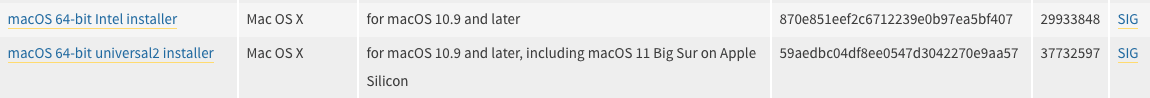
Linux:
To install Python on Linux it can be done from the command line with the following instructions;
sudo apt-get update
sudo apt-get install python3.9
Run the Python installer
ATTENTION: When we install Python it is important that we use the default settings they recommend (so there are no problems later), what's more, is IMPORTANT that we mark the option of add Python to PATH and also, increase the maximum size of PATH variables if necessary.
- We add Python to the PATH so that we can run programs from the terminal. (More on this at the end of the tutorial)
In Windows
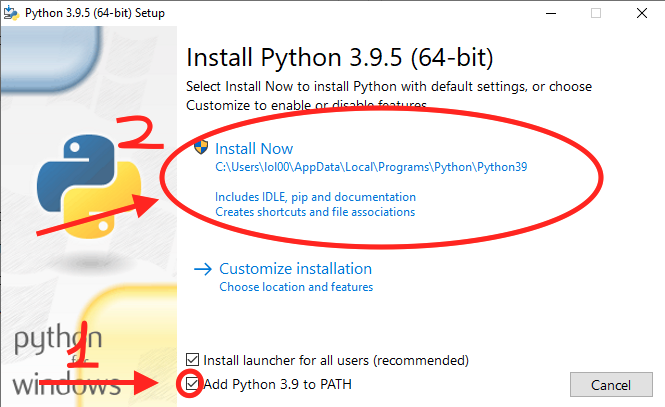
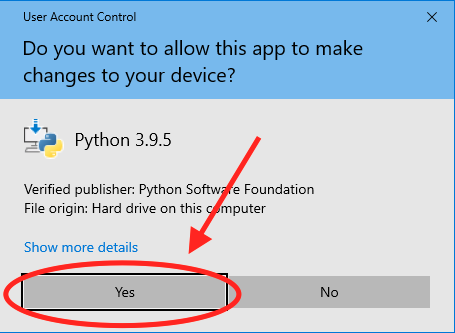
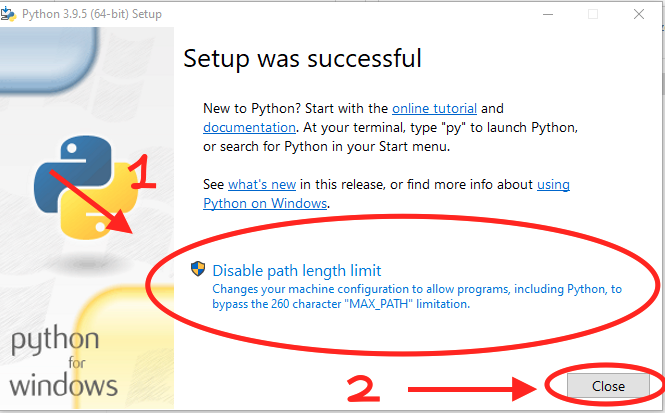
And Mac
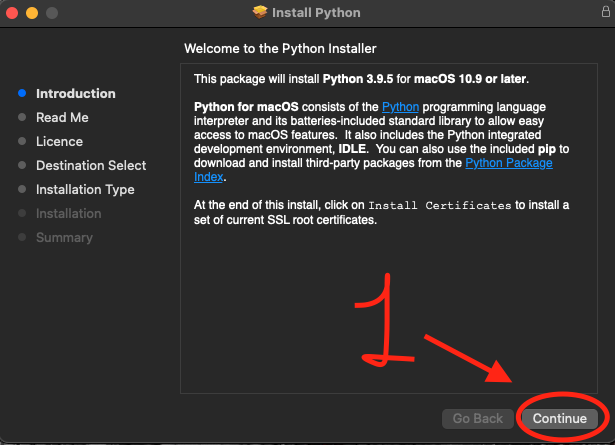
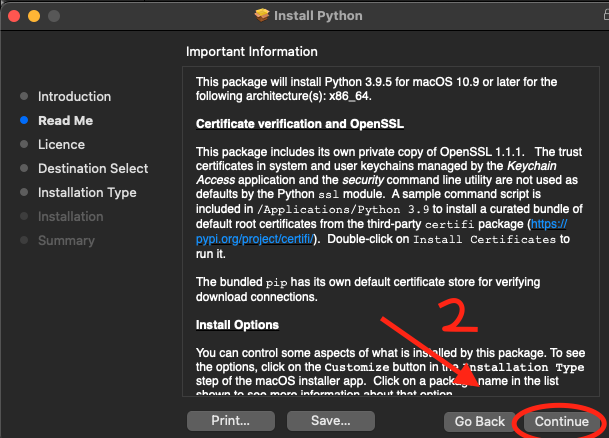
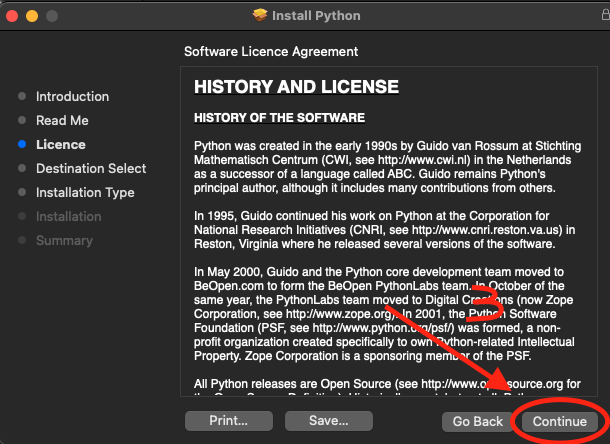
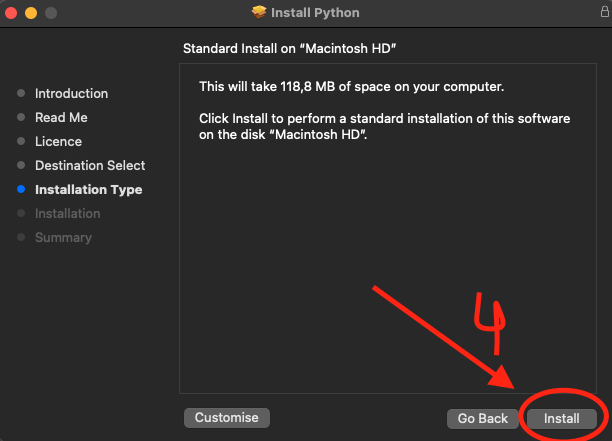
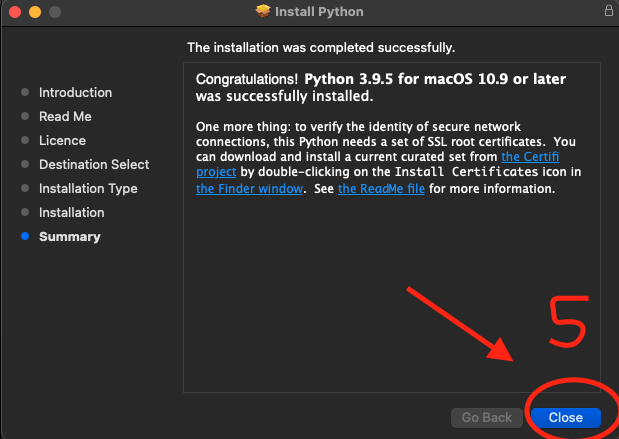
Now that we have installed it we are missing a step VERY IMPORTANT.
Surely we will have the following folder in Finder automatically, but if not, we can locate it in the Applications / Python folder 3.9
In this folder there are two important commands that we have to launch:
- Install Certificates.command -> We double click on the file so that the necessary certificates are installed
- Update Shell Profile.command -> We double click the file so that Python is added to the PATH and we can execute Python from the terminal
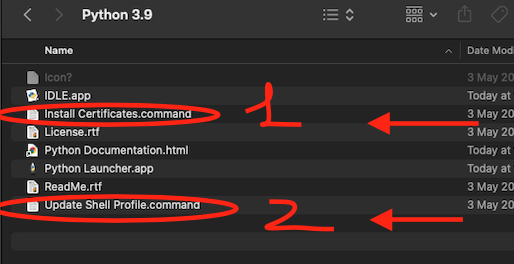
Check that everything has worked correctly.
- We open a terminal (cmd.exe, powershell.exe or a terminal on MAC and Linux)
- We write the following command:
- MAC y Linux:
python3 –version
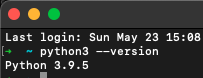
- Windows:
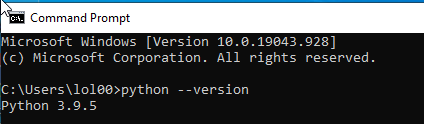
python –version
END
We already have Python installed and we can start programming!
Now that we have it installed we can make any idea that comes to mind.
In the case of we are new in the world of programming, I recommend that you look for a tutorial on the fundamentals and the most basic things of programming.